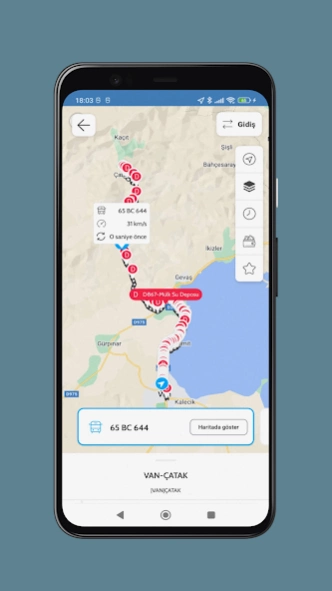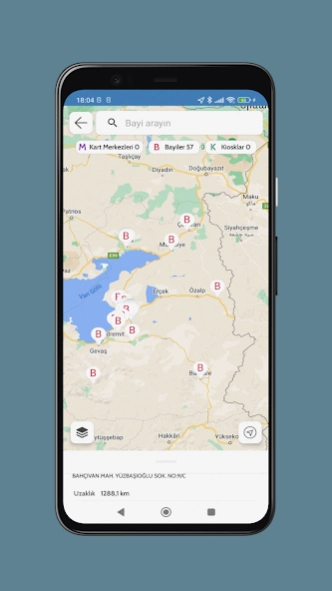Belvan Kart 3.0.29.41
Free Version
Publisher Description
Belvan Kart - Belva Card Android Apps, Van Transportation, Van Bus
Van Us Android App
The information you need about the bus lines in the city of Van is an application that provides access to the mobile environment.
-------------------------------------------------- -
Permits Disclosures
- Internet permission: Application with the central system communicates over the internet.
- NFC permission: Passengers are requested to read the ID Card.
- Vibration permission: Passenger ID Card Reading (NFC supported phones) constitute vibration.
- Sleep Mode Control permission: To remove the device from sleep mode is used when the warning message for balance limit.
- Location permit: is used to show the location on the map.
- Google Cloud Messaging permission: Balance control processes are carried out on google cloud, charging the phone and use the internet to keep to a minimum.
Application Functions: Where is my bus, loading Balance, Balance Inquiry, Card Usage Report, Fee Schedule, Line Movement Watches, Authorized Reseller and Card Centers, Smart Stop, Lost Property Notice
About Belvan Kart
Belvan Kart is a free app for Android published in the Geography list of apps, part of Education.
The company that develops Belvan Kart is Asis Elektronik ve Bilişim Sistemleri. The latest version released by its developer is 3.0.29.41.
To install Belvan Kart on your Android device, just click the green Continue To App button above to start the installation process. The app is listed on our website since 2024-01-25 and was downloaded 1 times. We have already checked if the download link is safe, however for your own protection we recommend that you scan the downloaded app with your antivirus. Your antivirus may detect the Belvan Kart as malware as malware if the download link to com.asis.VANulasim is broken.
How to install Belvan Kart on your Android device:
- Click on the Continue To App button on our website. This will redirect you to Google Play.
- Once the Belvan Kart is shown in the Google Play listing of your Android device, you can start its download and installation. Tap on the Install button located below the search bar and to the right of the app icon.
- A pop-up window with the permissions required by Belvan Kart will be shown. Click on Accept to continue the process.
- Belvan Kart will be downloaded onto your device, displaying a progress. Once the download completes, the installation will start and you'll get a notification after the installation is finished.